Part 3 - Ingest data (badly)
Your dbt project is now ready to be used. Time to play with data!
About dbt and seeds
dbt allows CSV data ingestion, called seeds (remember the seeds folder?).
Best practive is to use seeds when you need to control static and versionned data.
Imagine that you are running everytime the same analysis for your business, but you want to exclude a list of 20 internal accounts. How ? Well, by using seeds.
Seeds workflow is:
- add CSV files into your quick-workshop/seeds/ folder.
- run the
dbt seedcommand - CSV files are loaded as tables inside your datawarehouse.
- if you modify your CSV by adding lines, the tables will be updated during the need
dbt seed.
More information and more options: https://docs.getdbt.com/docs/build/seeds. For example you can modify the
seedsdefault directory, or specify a column datatype instead of betting on autoselection.
Download fake data
For easiness, this fake data is inspired from official dbt example called
jaffle_shopbut with extra columns for better use-cases with Metabase (more fields, and more lines). Full credits goes to this official dbt example repository.
Download the fake data provided in this workshop Github repository (see below). It consist of 3 CSV files, with fake data (generated with www.Mockaroo.com).
Copy these CSV files inside the quick_workshop/seeds folder.
You can do if with click-click-click in your Jupyter Notebook, or just get them via your Python terminal:
# Move to the Seeds folder
quick_worksop$cd seeds
# Download 3 CSV file from this Github repository
seeds$wget https://raw.githubusercontent.com/baaastijn/dbt-postgresql-metabase-workshop/main/fake_data/raw_orders.csv
seeds$wget https://raw.githubusercontent.com/baaastijn/dbt-postgresql-metabase-workshop/main/fake_data/raw_customers.csv
seeds$wget https://raw.githubusercontent.com/baaastijn/dbt-postgresql-metabase-workshop/main/fake_data/raw_payments.csv
# Go back to your main dbt directory
seeds$ cd ..
Ingest fake data
For this workshop, we will tweak the use of seed to import fake data.
Usually you don't need to bring fake data like this, because you already have something in your database. But hey it's a workshop
. If you want to extend this workshop, I recommend to ingest data with open source tools such as Airbyte or Meltano. Both can also be self-hosted or provided as SaaS offers.
From an entity relationship diagram (ERD) point of view, data is linked like this:
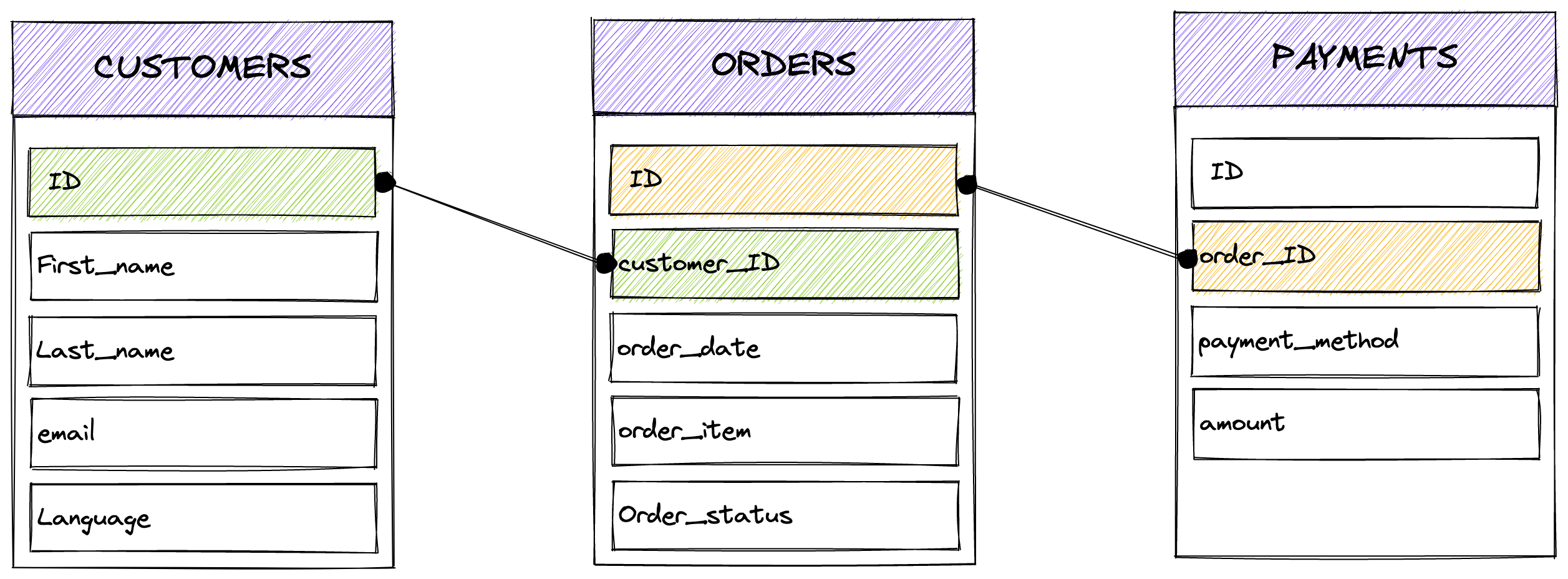
Now that your data is downloaded inside your quick_workshop/seeds directory, run a dbt seed:
quick_workshop$dbt seed --full-refresh
14:38:29 Running with dbt=1.3.1
14:38:29 Found 2 models, 4 tests, 0 snapshots, 0 analyses, 289 macros, 0 operations, 3 seed files, 0 sources, 0 exposures, 0 metrics
14:38:29
14:38:30 Concurrency: 4 threads (target='dev')
14:38:30
14:38:30 1 of 3 START seed file development.raw_customers ............................... [RUN]
14:38:30 1 of 3 OK loaded seed file development.raw_customers ........................... [INSERT 100 in 0.31s]
14:38:30 2 of 3 START seed file development.raw_orders .................................. [RUN]
14:38:32 2 of 3 OK loaded seed file development.raw_orders .............................. [INSERT 1000 in 1.72s]
14:38:32 3 of 3 START seed file development.raw_payments ................................ [RUN]
14:38:33 3 of 3 OK loaded seed file development.raw_payments ............................ [INSERT 1000 in 1.36s]
14:38:33
14:38:33 Finished running 3 seeds in 0 hours 0 minutes and 3.66 seconds (3.66s).
14:38:33
14:38:33 Completed successfully
14:38:33
14:38:33 Done. PASS=3 WARN=0 ERROR=0 SKIP=0 TOTAL=3
Data is now imported! Pushed as 3 x tables into your datawarehouse.
when taking a look with a PostgreSQL client like PgAdmin, you can see three new tables :
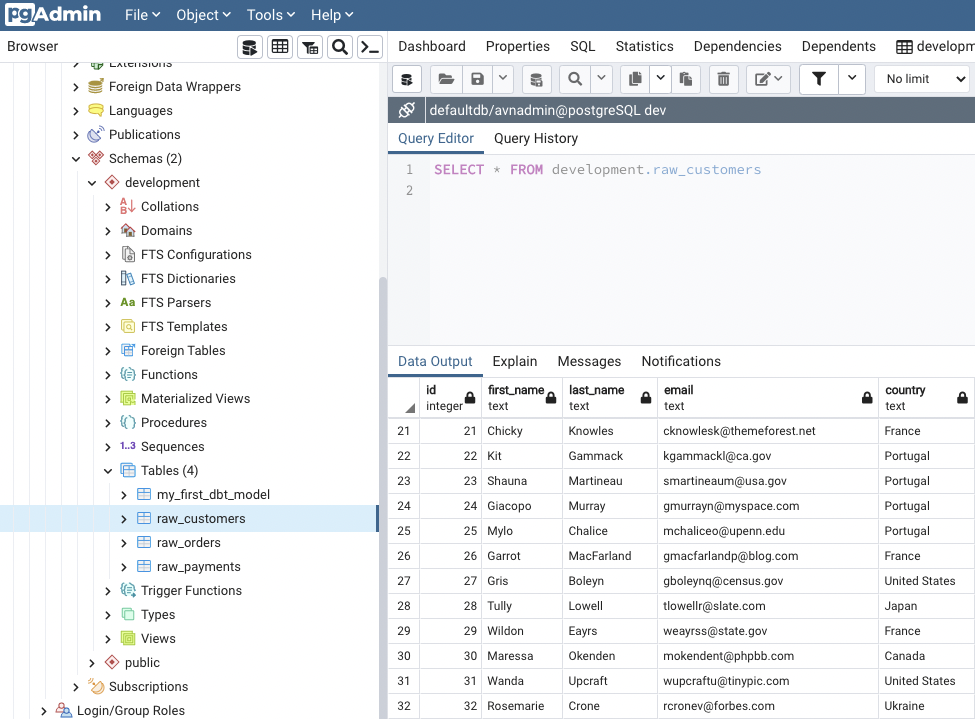
 Data is now loaded!
Data is now loaded!
Data is loaded, it's now time to generate analytics-ready views and tables! Go to the next part, with transformations.